Edit your podcast recordings with quick in-app editing tools. Quickly splice tracks, import audio files & background music tracks, add outro's & intro's, delete unwanted audio sections,fade in & out, and combine other recordings and audiance voice messages. Overall, just get creative and have fun.
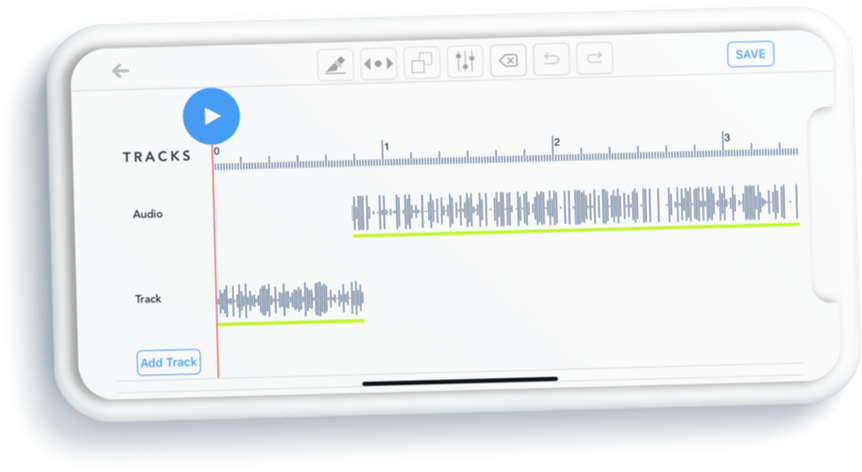
Easily slice out any audio that you want to delete.
Layer in sound clips and background music tracks. An easy way to add your intro's & outro's.
Combine audio files and add layers of more audio on top of your tracks.
A simple way to add fades to your audio tracks.

When you publish your podcast your audio recordings are automatically updated on your website. You can share your audio to social media or embed it on other sites with a built in audio player.
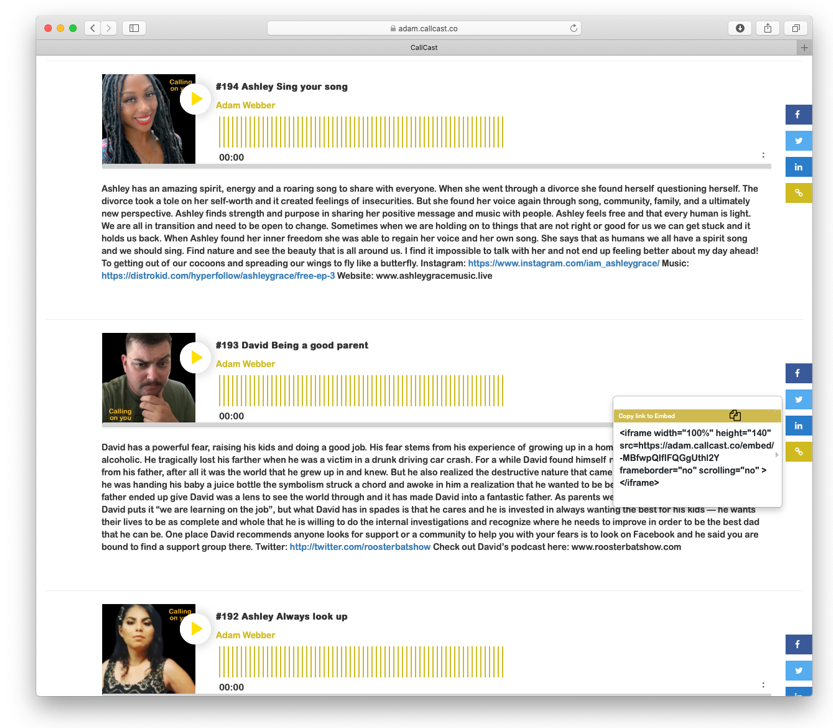
Every time you publish your podcast, your recordings automatically syncs with your live audio webpage.
See an example of my page: adam.callcast.co
We have an easy way for your listeners to send voice messages to you so you can collect and add their audio clips to your podcasts. Your listeners can send you audio snippets that you can then easily add to your upcoming podcasts!
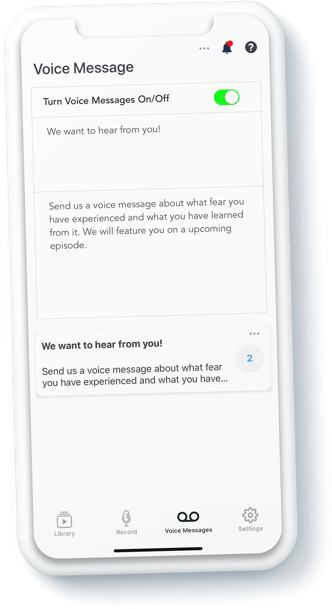
We have an easy way for you to get voice messages from your listeners. Your listeners can send you audio snippets that you can then easily add to your upcoming podcasts!
See an example and leave me a voice message. I just might feature you in one of my upcoming podcasts! adam.callcast.co

Learn how easy it is to publish your podcast on Apple Podcasts and ALL the places people listen to podcasts. We make it super simple.
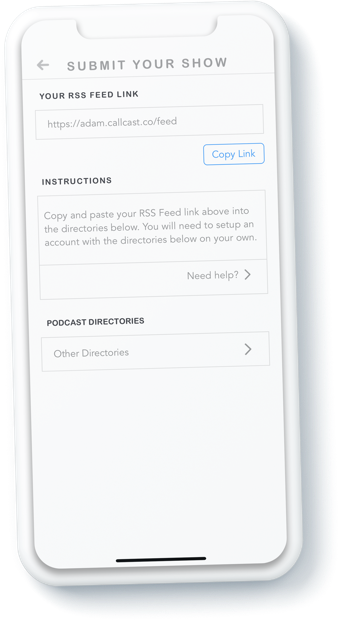
With the click of a publish button in the CallCast app you can now publish your podcast recordings without leaving the app.
Connect your iTunes account and add your CallCast RSS Feed to any podcasting directory that you want your podcast to be featured on. After you connect your accounts, every time you publish a new podcast epsidoe it will be automatically synced to all the places people listen to podcasts.
See an example of how to publish your podcast...

CallCast is for the storyteller in you. We believe in the power of human connections. We believe the best ways to learn is by having converstaions and meeting new people.
Open our minds, be inspired, create meaning, seek out awe and wonder. Podcasting is an opportunity to ask questions.
Find your calling through the powerful artform of podcasting.
Here are some of the questions that we have been getting asked. If you do not see your question or just want to reach out to meet us please feel free to connect using the chat bubble in the lower right corner of this website. We are here to anwser your questions and help bring your podcasting to life.